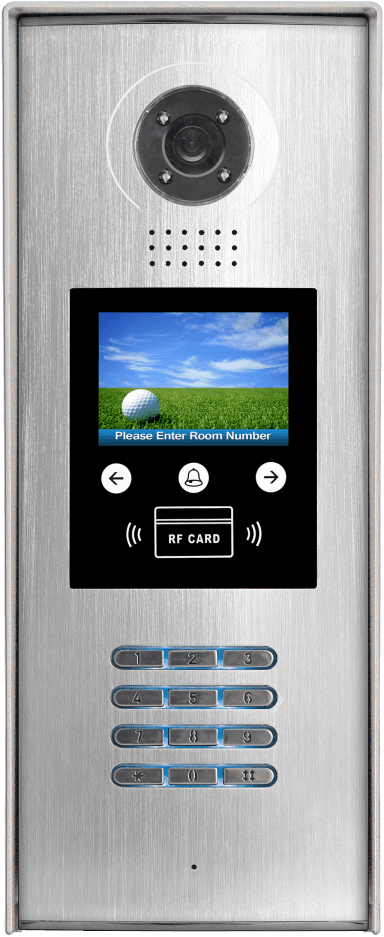Click or Tap a Link:
Software Download Items
for 2-Wire and IPX Systems
Software Download
IXP-Device Software
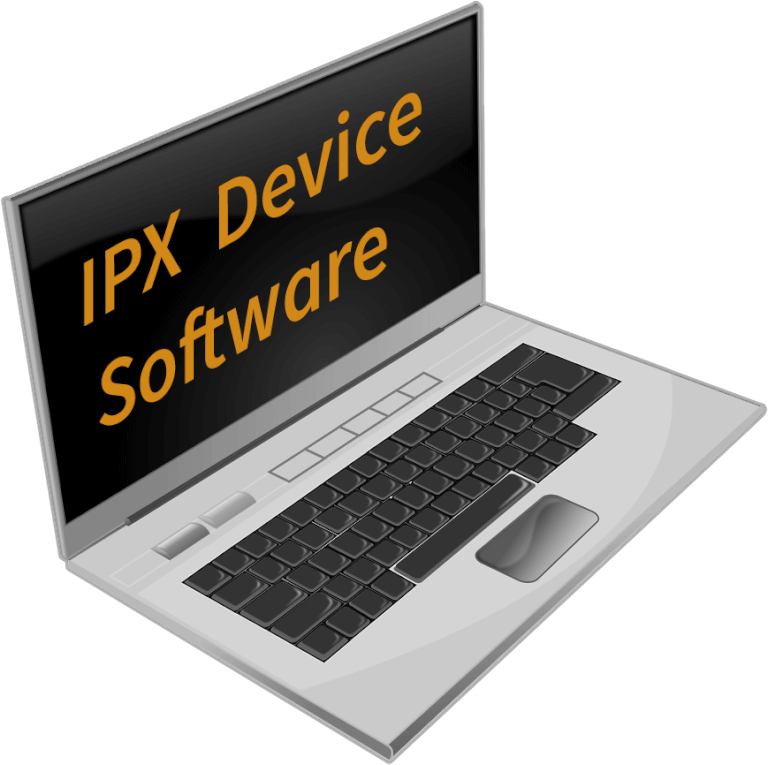
Software for Diagnosis and Update of IPX Devices:
This Windows software is designed to help troubleshoot, maintain and update 2Easy IPX Intercom Systems.
The software scans the network for 2Easy IPX Devices and builds a complete structured diagram with detailed information.
Use a Windows computer connected to the same network as the IPX system (over a standard CAT5 connection).
Windows 7 is the minimum operating system supported.
Download Steps:
- Download the program file
The compressed Zip file may take time to download depending on connection speed. - Unzip the file – Unzipped file is 17MB,
Zipped file is 6MB - Download the manual
Notes Regarding Download and Installation of IPX Device Software:
IPX-Device and other 2Easy software are custom built for 2Easy intercom systems and may not be listed as known software by anti-malware programs, this can cause there to be a warning message during download or installation but this does not actually indicate a virus in the download.
All 2-Easy software has been checked for malware, and any warning message is most likely a false positive due to typical anti-malware software not recognizing the 2-Easy software package.
The IPX-Device program may also be flagged when it searches the network for IPX devices.
In some cases the anti-malware software may request that the IPX-Device program be blocked from accessing the internet. This is generally acceptable as long as the computer is directly connected to the same network as the IPX Intercom system.
2-Wire and Hybrid Programming Software:
DT Config Software – DMR18 Entry Panels
For programing a standard DMR18S Entry Panel on a 2-wire Intercom system. Connects to a Windows PC using the USB-485 (RS485 to USB connector)
DMR18S uses firmware version 1.4
DX Builder Software – DMR18S-IP Entry Panels
For programming Hybrid Intercom Systems using the DT-IPG Network Gateway and the DMR18S-IP Entry Panel. Connect Windows PC via IP Network.
DMR18S-IP uses firmware version 2.4
Download Steps:
- Download the Zipped file – The compressed Zip file may take time to download depending on size and connection speed. The download files have been thoroughly checked for viruses.*
- Unzip the file – Software for DMR18S, unzipped file is 17MB,
DX Builder Software is 4.5MB - Follow the manual instructions
*See the Notes Regarding Software Download above, this also applies to the DT Config Software and the DX Builder Software.
IXP-Device Software
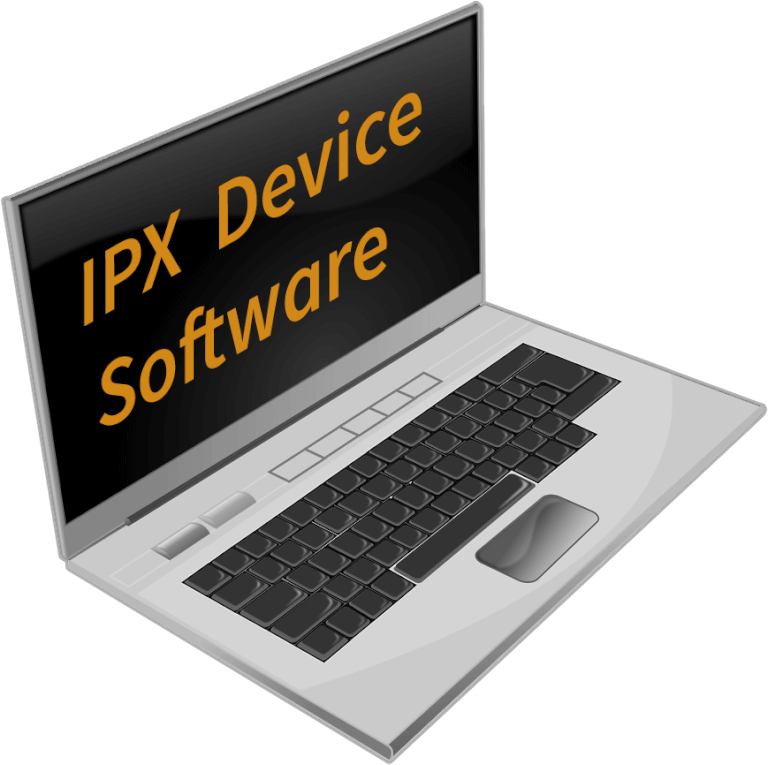
Software for Diagnosis and
Update of IPX Devices:
This Windows software is designed to help troubleshoot, maintain and update 2Easy IPX Intercom Systems.
The software scans the network for 2Easy IPX Devices and builds a complete structured diagram with detailed information.
Use a Windows computer connected to the same network as the IPX system (over a standard CAT5 connection).
Windows 7 is the minimum operating system supported.
Download Steps:
- Download the program file
The compressed Zip file may take time to download depending on connection speed. - Unzip the file – Unzipped file is 17MB,
Zipped file is 6MB - Review the Notes (See below)
- Download the manual
Download and Manual Links:
Notes Regarding Download and Installation of IPX-Device Software:
Notes Regarding Download and
Installation of IPX-Device Software:
IPX-Device and other 2Easy software are custom built for 2Easy intercom systems and may not be listed as known software by anti-malware programs, this can cause there to be a warning message during download or installation but this does not actually indicate a virus in the download.
All 2-Easy software has been checked for malware, and any warning message is most likely a false positive due to typical anti-malware software not recognizing the 2-Easy software package.
The IPX-Device program may also be flagged when it searches the network for IPX devices.
In some cases the anti-malware software may request that the IPX-Device program be blocked from accessing the internet. This is generally acceptable as long as the computer is directly connected to the same network as the IPX Intercom system.
2-Wire and Hybrid Software:
DT Config Software for DMR18 Entry Panels
For programing a standard
DMR18S Entry Panel on a 2-wire Intercom system. Connects to a Windows PC using the USB-485. (RS485 to USB connector)
DMR18S uses firmware version 1.4
DX Builder Software for DMR18S-IP Panels
For programming Hybrid Intercom Systems using the DT-IPG Network Gateway and the DMR18S-IP Dntry Panel. Use Windows PC via network connection.
DMR18S-IP uses firmware version 2.4
Download Steps:
- Download the program file
The compressed Zip file may take time to download depending on connection speed. - Unzip the file – Unzipped file is 17MB,
Zipped file is 4.5MB - Review the Notes (See above)
- Download the manual
*See “Download & Installation notes” above.