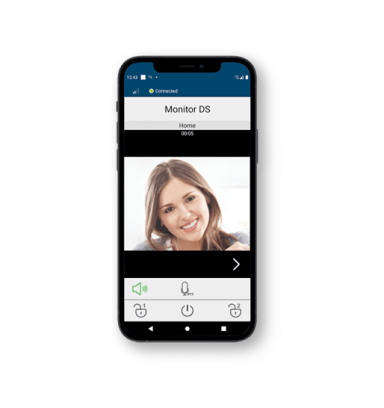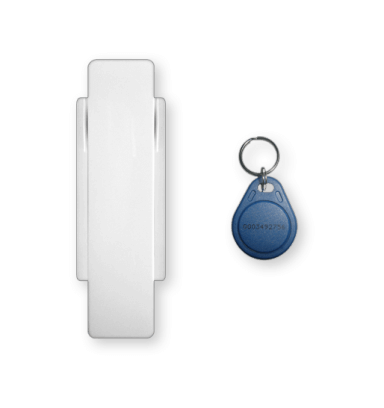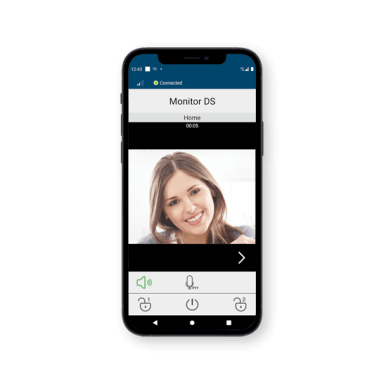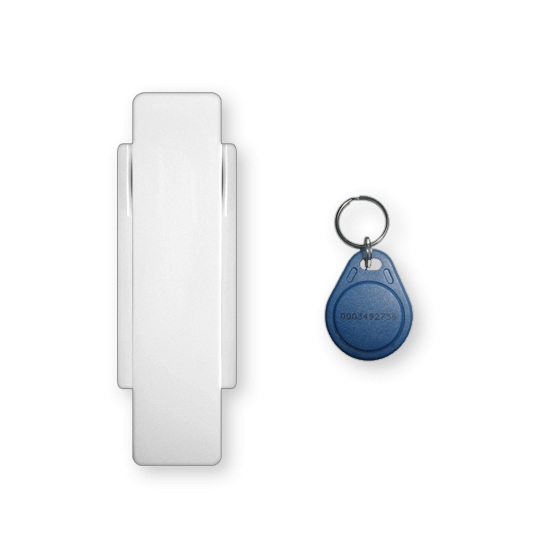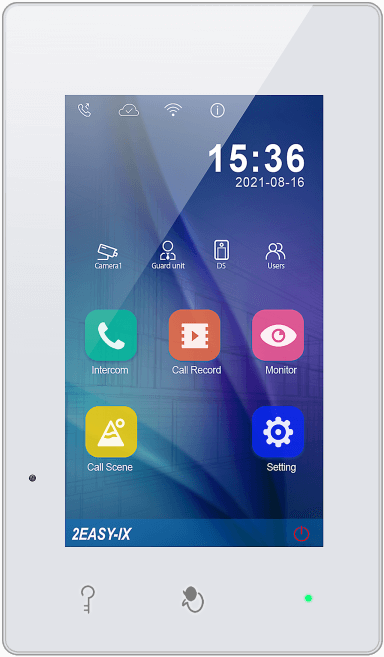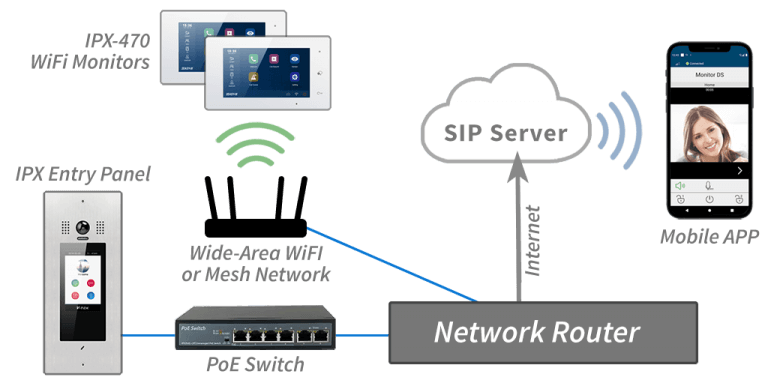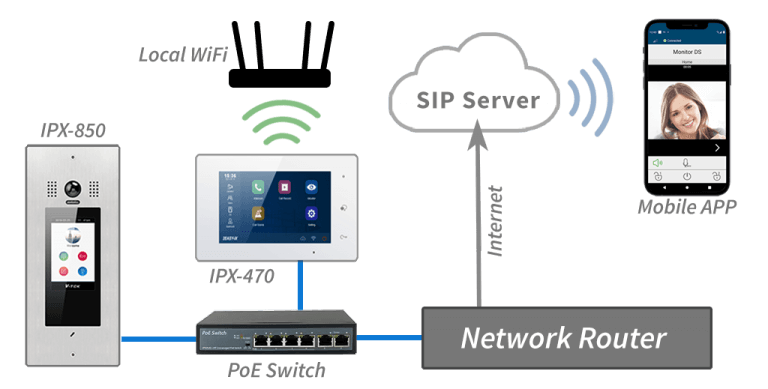IPX-470 Monitor
7″ Touch Screen Monitor, Horizontal or
Vertical with WiFi Connection.
PDF Manuals and Resource Links:
IPX-470 Monitor

7″ Touch Screen Monitor, Horizontal or Vertical with WiFi Connection.
PDF Monitor Manual:
PDF System Manuals:
Resource Links:
Divert calls from the Entry Panel to a Smartphone through a Cloud-Based SIP Server.
Use Wide-Area WiFi or Standard Wired Network to Connect Monitors in Multi-Family Buildings
IPX-470 – 7" Touch Screen Monitor Station
Advanced Features:
- Install using Horizontal or Vertical monitor orientation
- Connect Monitors throughout a building via WiFi, or Cat5 wiring
(for WiFi connection, monitors need to be powered locally) - Use cloud-based SIP technology to transfer Entry Panel calls
over the Internet to a Smartphone
(Cloud Server requires an Internet enabled Network Router) - The mobile APP allows two-way communication,
video monitoring and door unlock (Android or Apple iOS) - Monitor Entry Panel camera(s) and installed IP cameras with
PIP (picture-in-picture), Quad or standard view - Install IP Cameras system-wide or on local WiFi for
private apartment level access
Main Features:
- Video intercom provides a reliable way to see and screen visitors, and allows two-way communication before unlocking the door
- Simple and intuitive touch screen menu
- Convenient one-touch Talk and Unlock buttons to quickly communicate with the visitor and release the door
- Video and snapshot recording of cameras
- Supports multiple Monitor Stations in each apartment
- Record and view calls
- Intercom features include: two-way guard-unit communication, calling monitors within the apartment and baby room monitoring
- Low profile, surface mount Monitor
- Dimensions: H 161 x W 174 x D 22 (mm)
Divert calls from the Entry Panel to a Smartphone through the Internet and Cloud-Based SIP Server.
Use WiFi or Mesh Network to Connect Monitors in Multi-Family Buildings.
IPX-470 – 7" Touch Screen Monitor
Advanced Features:
- Horizontal or Vertical orientation
- Connect Monitors in a building via WiFi or Cat5 (for WiFi, use local power)
- Use cloud-based SIP technology to transfer
Entry Panel calls over the Internet to a Smartphone (Cloud Server requires an Internet enabled Router) - Mobile APP allows two-way audio, video monitoring and door unlock
- Android or Apple iOS
- Monitor Entry Panel camera(s) and installed IP cameras with PIP (picture-in-picture), Quad or standard view
- Install IP Cameras system-wide or through apartment WiFi for private viewing
Main Features:
- Video intercom provides a reliable way to see and screen visitors, and allows two-way communication before unlocking the door
- Simple and intuitive touch screen menu
- Convenient one-touch Talk and Unlock buttons to quickly communicate with the visitor and release the door
- Video and snapshot recording of cameras
- Multiple Monitor Stations in each apt.
- Record and view calls
- Intercom features include: two-way guard-unit communication, calling monitors within the apartment and baby room monitoring
- Low profile, surface mount Monitor
- Dimensions: H 161 x W 174 x D 22 (mm)