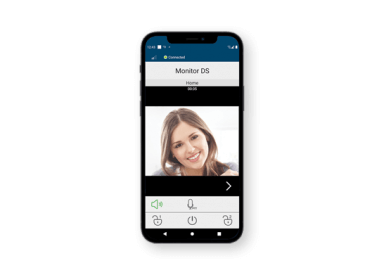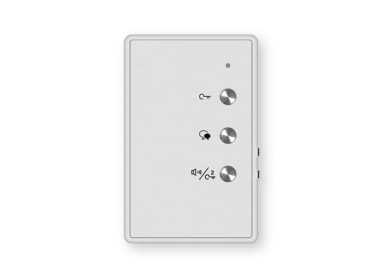IP-G24 Guard Station
Guard Station for 2-Wire Hybrid Systems
IP-G24
Guard Station

Guard Station for
2-WireHybrid Systems
PDF Manuals:
Resource Links:
IP-G24 – Guard Station
The IP-G24 Guard Station is a Hybrid device, it is designed for use in systems that combine the DT-IPG Gateway module, connection to an IP network and a 2-Wire Intercom system.
Main Features:
- Full featured Guard Station with a touch screen icon control interface, includes touch sensor buttons for common tasks
- Allows incoming and outgoing communication with Entry Panel(s)
as well as apartment Monitor Stations - Search database by name or code to call Monitor Stations
- Record outgoing or incoming calls as snapshot or video,
video requires a micro SD card in the DT-IPG (not included) - A log of each event is recorded and can be reviewed
- View Entry Panel cameras
- View camera(s) including Onvif IP cameras attached to the Network
- Unlock door(s) at each Entry Panel
- 4 inch TFT color touch screen monitor
- Cat5 cable connection
- Uses DX Builder software (needed to configure hybrid systems)

IP-G24 – Guard Station
The IP-G24 Guard Station is a Hybrid device designed for use in systems that combine the DT-IPG Gateway module, connection to an IP network and a 2-Wire Intercom system.
Main Features:
- Full featured Guard Station with a touch screen
icon control interface, includes touch sensor
buttons for common tasks - Allows incoming and outgoing communication
with Entry Panel(s) as well as Monitor Stations - Search database by name or code to call
individual Monitor Stations - Record outgoing or incoming calls as snapshot
or video – video requires a micro SD card in
the DT-IPG (not included) - A log of events is recorded and can be reviewed
- View Entry Panel cameras
- View other system-wide camera(s) including
Onvif IP cameras attached to the Network - Unlock door(s) at each Entry Panel
- 4 inch TFT color touch screen monitor
- Cat5 cable connection
- Uses DX Builder software (needed to configure
hybrid systems)